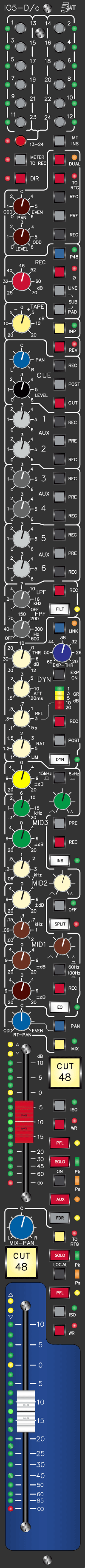The Processing Section of the Inline Module is crucial for the 'sound' of the device. The quality of the equalizer, the compressor and the other stages determines how effective the signal can be modified and enhanced. The IO5-D/c offers are full set of sophisticated stages for effective sound improvement. In addition, the processing devices can be arranged in any desired way to make it possible that every existing hardware can be used in the most effective way.

|
|
Inline Module 5MT Series D
Processing Section
The IO5-D/c inline module offers a full set of versatile stages for audio signal processing. In addition to the Filter Section with hi-pass and low-pass filters there is a sophisticated 5 band Split Equalizer, a Compressor-Expander Dynamics Section and a fully balanced , switched Insert section.
All the elements are part of the tape chain, however, separate REC switches make it possible to move every single element into the record chain. In addition, the Insert section and the Dynamics unit can be switches pre and post the Equalizer. The EQ itself can be used in Split mode. The 5 band EQ is divided into a 2 band and a three band EQ when Split mode is active. So two EQ's can be used in the tape chain and the record chain at a time.
Signal Flow
The processing stages are driven from the output of the input reverse sections. The first element in the processing chain is the Filter section. The Filter is in the tape chain in normal mode; it's REC switch moves the element to the record chain. The output of the filter section feeds the Insert section, if it is switched PRE. The Dynamics Unit follows the Insert Pre position, however, the POST switch in this section moves the compressor expander post the EQ. In POST mode, the output of the EQ drives the input of the dynamics module. The default insert position is post EQ, post Dynamics, so it is pre fader, behind all the processing stages unless it is routed PRE.
The sequence of the elements is not affected by the assignment of a particular element to the tape or record chain. If a unit is in the tape chain, its position in the record chain is simply bridged. Therefore, there is no difference in operation between the default, pre, position of the dynamics and the post EQ position, if the EQ is assigned to the other signal chain.
The EQ itself is part of the tape chain, unless its REC switch is pressed. REC moves the entire EQ into the record chain.
Have a look at the
Block Diagram Processing Section
to see all processing stages and their connections.
If SPLIT is pressed, the 5 band of the EQ are divided into two separate EQ's. EQ 1 is a 2 band EQ, using the HI-LOW bands; EQ 2 is a 3 band EQ, using the three MID bands. In combination with the REC switch of the EQ section it is possible to assign both the EQ either to the record or tape chain.
This Block Diagram shows, how the EQ's are assigned,
depending on the setting of the switches. Split only moves the 3 band Mid EQ to the record chain while the 2 band Hi Low EQ remains in the tape chain. If both Record and Split are pressed at a time, the 3 band EQ is in the tape chain, while the 2 band EQ is in the record chain.
The OFF switch above the SPLIT button bypasses the splitted 3 band MID EQ, however, the split function is still active. This switch is necessary to make sure, that is is possible to switch off the 3 band EQ without affected the 2 band EQ in the other chain, as it would happen when Split is released.