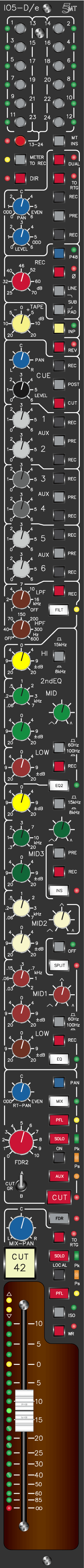The Fader Automation Interface of the IO5D/e Inline Channel is installed in the main fader of the channel. All necessary controls tohandle the computer operation are implemented. In addition, a LED chain next to the fader displays the real VCA level. This principle offers a very high level of transparency of the computer operation with large format consoles and many automated faders.

Inline Channel 5MT Series D
Fader Automation Interface
The main fader of the IO5-D/e inline channel is automation ready.The automation interface of the fader requires a CCI/o Interface Board of the adt-audio Audio Console Automation System CAS. One of these boards can handle up to 16 faders. The CAS System can handle up to 256 faders. The necessary wiring is always installed in the frame. Every channel slot can be used with one or two automated faders. The central status interface switches the entire console from manual to automated mode and offers some additional features, like AUTO ALL and ISO ALL.
Automation Control Elements
The control elements for automated operation are the fader and the cut switch, the Write Switch and the Write Led and the ISO swtich.
The resolution of the vca position is 10 bit. This is correspondend to an accuracy of 0.1 dB, which is dB linear in a range of 100 dB. The CAS system is able to handle scan rates of up to a quarter frame, which equals an update frequency of 100 Hz with 25 frames per second. The LED chain next to the fader displays the actual level of the internal, very high quality, THAT VCA that controls the audio signal. This principle maintains a very high transparency of the actual levels of all the faders. The LED chain offers a similar transparency of operation as a motor fader system does, however, without the problems that are connected with motor faders. Besides the low reliability, high maintainance cost and the very slow speed of a motor fader system, the LED chains are less expensive and long time reliable.
Of course, the levels are also displayed on the computer monitor. See the console automation pages for all details. An Up/Down pair of LED's is also part of the LED chain. These LED's are used to match the local fader setting with the VCA level from the computer. The fader is matched when both LED's have the same intensity. However, this task is only required if manual 'absolute' mix mode is selected. The CAS system offers many modes that do not require any matching procedures.
The Write switch, as the name says, can switch the fader into Write mode, if the computer system is ready and running. In addition, there are several other ways to activate Write. Besides the central 'Write-All' function, it is possible to define Write Groups. The AUTOWRITE feature sets the particular fader into Write mode as soon as you move the fader. The Write LED displays always the actual write state of the fader. In addition, it is always possible to toggle the Write state, just by pressing the Write switch.
The ISO (isolate) switch disconnects the fader from the computer system and switches to manual mode. ISO switches off the computer control of the particular fader; but the fader level and the state of the cut switch is still sent to the computer. ISO will not interupt a write session, it just offers the choice, to make some manual settings without the need to modify the computer memory or to make new mix version. A status switch system makes the ISO function more comfortable and makes it possible to use isolate with groups of faders as well. The AUTO-ALL function overrides all local ISO swtiches and forces all the faders under computer control. The ISO ALL status function switches the entire console to manual mode and disables the computer control without affecting the computer system itself.