
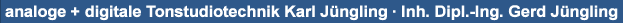
 |
||||
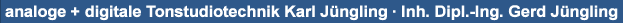 |
||||
| You are here: HOME CONSOLE AUTOMATION -MONITOR | ||||
| CAS - Console Automation
Monitor
The CAS Console Automation uses a standard PC monitor as main display. An additional, second monitor can be installed in the meter bridge of the console.
Any computer monitor with a minium resolution of 800 x 600 can be used as main monitor with the CAS system. The monitor can be installed in the meter bridge of the console, however, depending on the local situation, any other position of the monitor is possible. The photo shows a Series D mixing console with 2 TFT color monitors in the meter bridge. The CAS main screen shows the settings of 32 faders at a time. Status information, time code display and user interface are displayed as well as a menue that is useful if no function keyboard is installed. In addition to the main monitor, a second, LCD type, monitor can be installed in the meter bridge of the console. This small format monitor fits into the meter bridge, however it shows only status information, time code, file names and production data but no fader settings. Fader Display The fader data is displayed on the CAS main screen, however, the size of the screen is limited. 32 faders are displayed at a time. The screen can scroll thru the fader banks using the UP and DOWN keys. Each fader section has three display bars. The V bar displays the real VCA level that is send to the console. This bar includes the VCA Group levels. The M = Memory bar displays which level is stored in the mix memory. The blue fader knob shows the actual position of the fader. The color of the display is red if the actual fader position is not equal to the memory value. It changes to green if both values are matched. The accuracy of the fader - memory match is determined by a threshold value in the setup software. The default setting is 0.3 dB. The meaning of the two arrows above and below the fader bars depends on the selected mix mode. With relative mix modes (REL or UPD) they show if the acutal setting exceeds the valid data range. If XOVER is active, the arrows show the direction of the necessary fader movement to match the memory setting. In addition there are 4 sections that display the state of CUT (C), WRITE (W), and the second and third cut function, that can be handled by the system. C2 and C3 and only highlighted if these functions are installed. The Write field is red if Write is active for the particular fader. The Cut field displays an active Cut in the console with blue color. A Cut in the mix memory results in red color. If both the memory and the console's Cut are in cut mode, the color is magenta. The H000 field is only active if hardware groups are installed that have an optional system installed, which makes possible that the CAS computer can read the assignment of the slaves to this group. The last section of the fader display is the Group Field. This is active if the fader is either a group master or a slave. A Group Master is displayed with its name and red color. A slave shows the name of the assigned master in blue color. It is possible to edit the fader name with the setup software. Any name with up to 4 characters can be used. The name must be unique within a system. The scaling is defined by a software table. Tables for the commonly used faders can be selected in the setup software. LED Chain Displays In addition to the display on the screen, the VCA position can be displayed on a LED chain next to the fader. This display is a hardware system, which is part of the particular fader module or input channel. Displays are available for several fader modules of the 5MT Series S consoles and the 5MT Broadcast systems, the Series MR and the Series D mixing consoles. The picture shows the SVCA-L fader unit that uses a 126.5 mm Penny & Giles VCA fader with a maximum gain of 15 dB and hardware VCA grouping. |
|||