
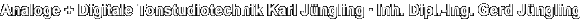
 |
||||
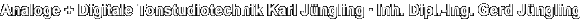 |
||||
| You are here: HOME CONSOLE AUTOMATION MIX MODES | ||||
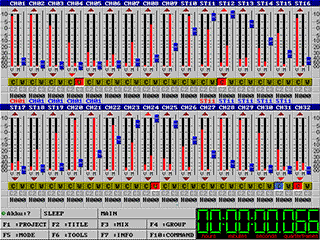 CAS - Console Automation System CAS - Console Automation System
Mix Modes The CAS Console Automation offers many different mix modes. The mix mode determines what is acutally stored and reproduced and how the faders are processed. The basic operation is mode is the LOCAL or VCAMIX mode. This mode is equal to the manual operation of the console without computer control, however, all configured VCA groups and CUT groups are available. This mode is used for the preset of the mix and for manual operation of the console if the groups are needed. The basic storage mode is ABSOLUTE. Absolute stores the real scale value of a fader when write is active and time code is running. Every mix must have one absolute value because this value is the reference for the other fader mix modes. If no fader value is existing, the default fader value is valid. The default fader value is 'fader down'. It can be changed with the setup software to any other value. In addition to Absolute, RELATIVE and UPDATE can be selected. These modes operate relative to the fader value in the memory at the time when write is activated. It is not necessary to match fader and memory values with these modes. The offset is automatically calculated when Write is pressed. This offset value is added to the actual fader value before the new data is stored. The difference between Relative and Update is the treatment of the old data while the system in in write mode. Relative deletes all old data while Update adds the old data to the new settings and fades. So Relative is the best choice if you have to start all over again with a particular sequence while Update makes it possible to shift some fader values while the old fades are kept. The CUT mode protects the fader values and stores and edits the Cut only. There are two versions of the Cut mode, CUT + VCAMIX and CUT + READ. The CUT + VCAMIX mode sets the faders in manual mode. The stored fader values are not reproduced; you can set the faders manually. This makes it possible to find an appropriate setting for the Cut process without that the mix has to be changed. CUT + READ stores only Cut values, however, the fader data is reproduced. In addition to these basic modes, the three fader modes ABS, REL and UPD can be combined with CUT to CUT + ABS, CUT + REL, and CUT + UPD. These modes store and edit fader and cut at the same time. With these mode CUT is always a CUT and READ, of course. Cut and Fader Data Cut and Fader data are stored separately. Cut is considered as an additional fader in series with the real fader that has only the two possible values, on and off. This means, that the fader setting is not deleted by a cut; it's only covered. If a Cut is deleted, the fader values are valid again. However, if one of the combined modes, CUT+ABS, CUT+REL or CUT+UPD is selected, a separate storage of the fader data is not possible anymore. A Cut sends a 'fader down' value to the computer that of course is stored as valid fader value, when one of the combined modes is active. It is therefore always the better way, to write and edit Cut and Fader separately. Updates While the behaviour of the system during an update is determined by the selected mix mode, the mode does not determine what happens when the updates ends. Two versions are possible. The default situation is that the last valid data of the update remains valid until another value for the particular fader(s) is existing. This happens when you cancel Write by switching off or by stopping the time code. Version two is preferred in many situations. The value at the end of an update should match the old value in the memory. The CAS console automation offers two ways to make sure that this happens. MATCH is an automated process that fades all active faders until they match the memory values and ends the write mode automatically. XOVER is the manual version. XOVER can be activated at any time. All faders in write mode change their screen display to yellow and an arrow on the screen shows, in what direction the fader has to be moved to match the memory value. As soon as the actual fader value crosses the memory value, write is automatically disabled. While MATCH treats all faders in write mode in parallel, XOVER can be used for any number of faders. So it is possible to end the update just for one fader, switch off the XOVER function and continue with the update of the other faders. Autowrite In addition to the manual activation of the write mode using the local write switches, the WRITE ALL function or a write group, AUTOWRITE offers a way to automate this function. Autowrite can be activated at any time. As soon as Autowrite is active, the computer checks if the fader values have changed for a value that is above the Autowrite Theshold. This threshold can be adjusted to meet you way of working and you taste using the setup software. The default value is 0.5 dB. Write is automatically activated for the particular fader as soon as the fader value changes more than the threshold value. This allows to operate the system just in the way motor fader systems work, however, the disadvantages of these systems are existing with Autowrite too. If the Threshold is set to a very low value you have to be very careful to touch the faders. Every movement above threshold will activate the write because is is supposed to do so. On the other hand, Autowrite makes the system very fast. You can mix intuitively since you do not need to take care about anything else. Autowrite is optimized for the Relative and Update mode but it can either be used with the Absolute mode. However, with Absolute it is necessary to match the fader setting and the memory or the data 'jumps' to the new value. Autowrite with absolute mode includes a function that is similar to XOver. The fader display shows in what direction the fader has to be moved to match the memory setting. As soon as the fader crosses the memory value write is automatically activated. Sitemap |
|||