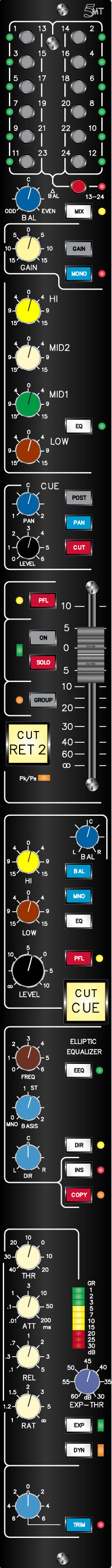The master module includes in addition to the mix master section and the stereo effect return the cue master section. The mix master section uses an external master fader that is mounted in the fader bay of the console. The Copy function allows the use of the master chain for 2 track copies easily.

|
MST-S
|
|||||||||||
Master Section S
Some additional functions are included with the mix master chain. The cue master section offers additional features like balance control and hi-low eq.
go to Main Page
go to Master Compressor Page
Mix Master - additional functions
The TRIM switch enables the TRIM control pot. It controls the level of the left stereo channel within a range of +/- 6 dB. Slightly different level in both of the stereo channels can be corrected with this control. The Trim control makes it possible to use a stereo master fader, which offers no way to control the stereo channels separately; however, the stereo fader is of advantage with every fade out.
The COPY switch routs the output of the external source selector in the control room section to the master chain pre the mix insert. This function makes it very easy to make copy from and to 2 track devices that require level corrections, balance corrections, fade outs and anything else which is possible with the processing and control sections of the master chain. Since the Copy switch disconnect the mix bus amp from the master chain, the setting of the entire console is not affected by this task.
The master fader is a separate module that is installed in the fader bay of the console frame. Actually, any of the VCA group fader modules of the 5MT system can be used as master fader.
The output of the stereo master is transformer balanced. It is available on both the connector panel and the patch bay. Internal connections in the patch rout the mix output to all the inputs of the 10 2 track recorders.
Cue Master
The stereo Cue Master Amplifier offers additional features. A channel balance control, a mono matrix and a stereo hi low equalizer complete the standard controls, master level pot, cut switch and PFL/AFL switch.
The Channel Balance Control is off unless BAL is pressed. The BAL pot makes possible to shift the channel balance of the cue master output from all from left to all from right.
The MNO switch inserts a 6 dB mono matrix that routs the mono signal to both channels of the stereo cue output. It is useful when the cue send is used as a mono send, since it not necessary to take care about the settings of all cue pan controls in the input channels.
In addition there is a shelving hi-low equalizer, that can be inserted by the EQ switch. Both EQ bands have a control range of +/- 15 dB; the edge frequencies are 60 Hz and 10 kHz. The EQ output drives the cue master fader, which is a rotary control. The PFL switch taps the signal pre fader. The output amplifier has a maximum gain of 10 dB. CUE CUT mutes the entire cue output, which is transformer balanced.