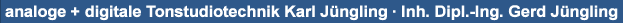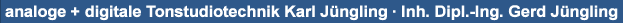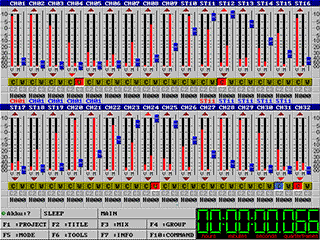 CAS - Console Automation System CAS - Console Automation System
File Management
The File Management System of the CAS Console Automation offers a clear system to store the mix data files.
An 8MB bank of static CMOS RAM holds the acutal mix data. This data is protected against power failure and any other problems that may occur unless you expressly delete it. The long-term storage of the mix data files uses the harddrive of the host computer. CAS offers a file management system that meets the needs of music production. The files are organized into several 'Production' folders. Another level below the 'Production' is the 'Title'. The mix data files are stored in this 'Title' folder. The system includes all necessary menues to install, rename and delete the production and title folders. Powerful function that are able to delete an entire production are also included, however, these dangerous functions are very well protected.
Updates and Undo
CAS does not use any update buffers or any other kind of automatic backup file generation. The experience of more than 20 years leads us to the point, that all these principles have more disadvantages than advantages. An update buffer is always limited. So it can hold only a limited amount of data temporarely. As soon as buffer is full, it is necessary to include the buffer data into the real mix or to delete it. The experience with systems like this is, everybody keeps working until the buffer is full. Then, after a couple of hours, nobody really knows what is the content of the buffer and what is part of the main mix file. Auto backup generation is a nice idea, however, in the final phase of a mix many tiny updates are necessary that change only the setting of one or two faders or shift a cut for a frame. If an auto backup system generates a backup file with every update a tremendous amount of files is generated. On the other hand there is no rule how many backups are necessary to be on the safe side.
We put the responsibility for the backup into your hand. You, the user, are the only one who knows how many backups he needs and at what point of your work a backup makes sense. The CAS QUICKSAVE system makes it possible to make a backup copy of the mix data at any time within some section just by pressing on button. Every time you press the QUICKSAVE key, a copy of the mix data is stored in the 'Title' folder that you have selected for your work. This file is automatically with the name Quicksave, the date and the time. Separate edit menues make it possible to load, delete and rename the quicksave files separately. So it is your choice how many backups you need and how long you keep it. In addition, every Quicksave is a real mix data file that is not different from a named mix that can either be saved at any time. The only difference is the name. When you rename a quicksave file it becomes a normal mix. This makes it possible to store important points of a particular mix that were originally quick saves at any time. An additional, powerful function, DELETE ALL QUICK, makes it possible to clean up all old backup files very easy.
Backups
The CAS Console Automation uses a standard DOS/Windows file format that makes it easy to backup the mix data every once in a while using standard storage media. A very simple way that does not require any additional hardware is a ZIP drive that can be installed for the backup process only. It is also possible to install a network card. With this option, the CAS host can be part of a network and the files can be stored on a server in the network.
Sitemap
|
|