
| HOME | V700 PRO AUDIO | CLOSE | U796 HOME |
![]() PDF Version | Sitemap Manuals
PDF Version | Sitemap Manuals
User Manual
Stereo Mastering Dynamics Processor U796M2 - 3-Slot / Triple-Wide Version
V700 Mastering Modules
Stereo Mastering Prozessor Home | V700 Mastering Home
The Stereo Mastering Dynamics Processor is available in different versions, which have different control ranges and configurations of particular functions. In addition, the color of the faceplate and the control knobs can be determined by the customer. Therefore, the appearacne can be different from the the graphics below. The feature set is identical with all these versions. The modules are available in balanced, grounded (eletronically balanced), and balanced, floating (transformer balanced) versions. Both versions can be selected for inputs and outputs independently.
The U796 Mastering Dynamics Processor is available in 3 versions, U796M1, U796M2 and the 3-slot version of the U796M2. This page refers to the standard, 2 slot versions U796M2. The 3-slot version is almost identical; however, some additional functions are exisiting. The 2-slot version is here. The U796M is here.
For a general desciption of the module, please change over to the Stereo Mastering Prozessor Homepage
| Initial Settings | Quickstart | Options | FAQ's | |
|||
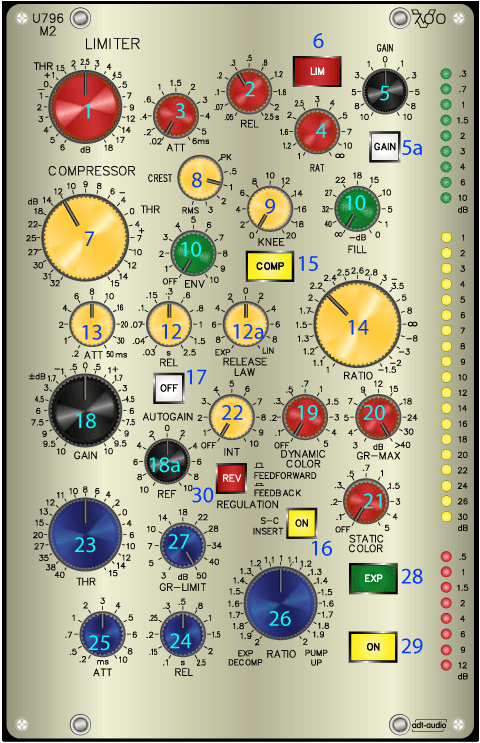 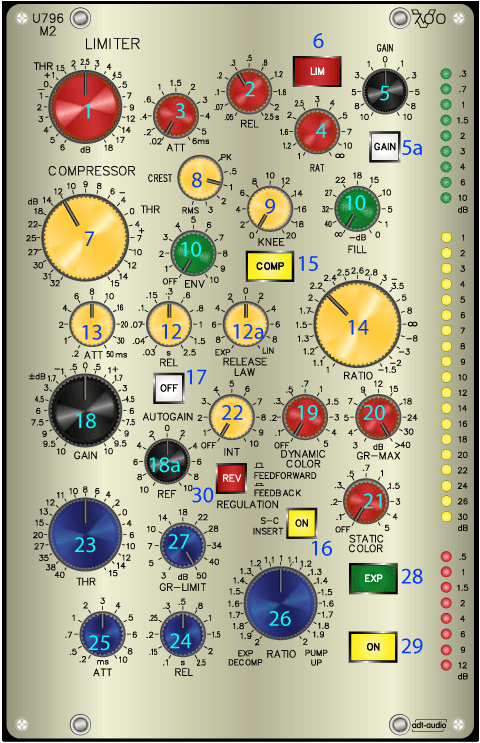 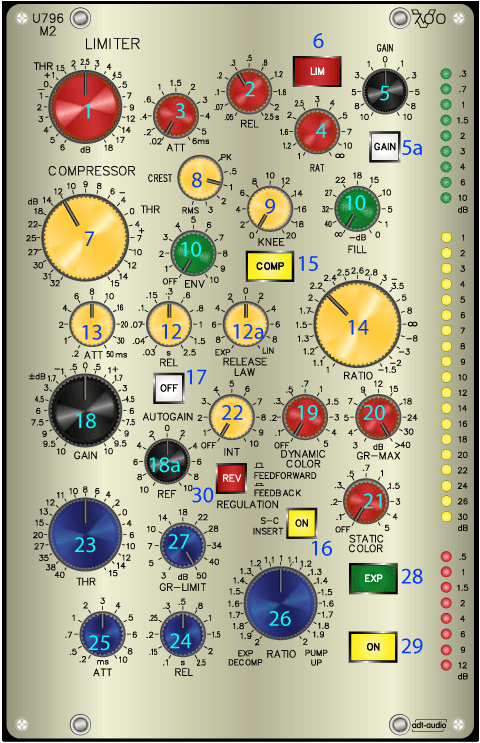 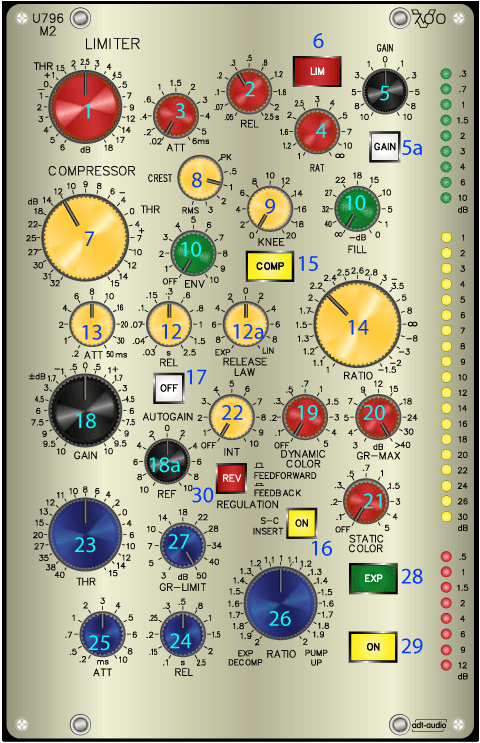 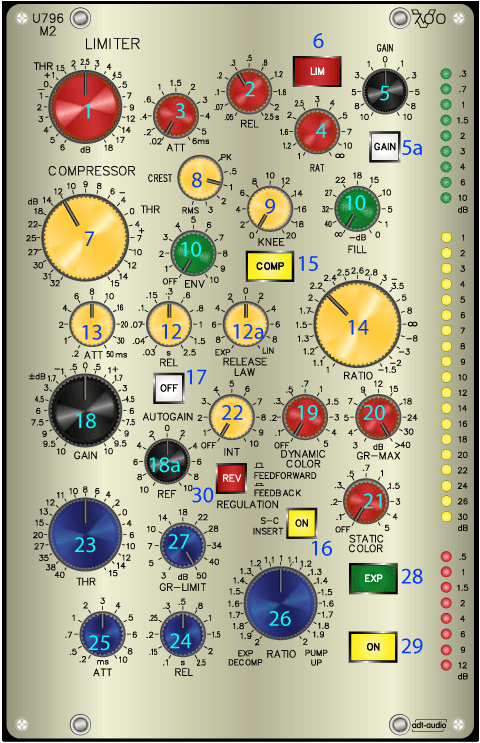
|
Control Elements | Notes and Pecularities | |
| 1 | Limiter Threshold sets the threshold of the limiter section between - 6 and + 18 dB |
The Limiter is an independent section. The limiter input is driven from the compressor output. It is located directly pre the output drivers of the dynamics processor. | |
| 2 | Limiter Release modifies the limiter release time from 50 ms to 2.5 sec |
||
| 3 | Limiter Attack Attack time variation from 20 µsec to 6 ms. With the minimum attack time the second half wave of a 20 kHz signal is regulated down to threshold. The longer settings are only important when using the limiter as additional compressor section. |
||
| 4 | Limiter Ratio If an external limiter, like the Mastering Peak Limiter with Delay U795 is used, the limiter section of the U796 can be used as additional, independent compressor stage. The ratio control is only meaningful, if the limiter is used as compressor. |
With Limiter Operation the Ratio contol has to be set all to the right! | |
| 5 | Output Gain The output gain control only affects the output level but not the limiter and/or compressor settings. It has a control range of +/- 10 dB. Output gain is usually switched on and off together with the limiter. |
||
| 5a | The GAIN Switch activates the Output Gain Control, independent of the Limiter. If GAIN is not pressed, it will be activated if the Limiter is switched on (6) | ||
| 6 | The LIM Switch activates the Limiter | ||
| 7 | Compressor Threshold Control Controls the threshold level of the compressor section in the range from -32 dBr to + 15 dBr (0 dBr = + 6 dBu ~ + 4 dBV) |
||
| 8 | Crest Switch The Crest Switch changes the operation mode of the ac/dc converter from peak (PK) to RMS in 6 steps. Peak causes a fast and hard regulation with high density, while RMS results in a soft, loudness related regulation. The other positions select carefully choosen values between the two extremes. |
The position of the Crest switch determines the basic character of the compressor. | |
| 9 | Knee Control changes the transition from the unregulated range below threshold to the regulated range above threshold from hard (0 dB) to soft (20 dB). With the 20 dB setting the law that is determined by the ratio setting is reached 20 dB above threshold. During this level range there is a successive approximation to the ratio setting. |
The lower the ratio setting is, the lower is the incluence of the soft knee control | |
| 10 | Envelope A special low filter combined with a modulation of the release time makes possible to achieve a better bass compression with low distortion using short, pump free release time settings. The function is off when the control is set all to the left. |
||
| 11 | Fill The Fill-Control adds the uncompressed input signal to the output (parallel compression) up to a level of 0 dB. Compressor settings with high gain reduction will damage the transient structure of the signal. Using Fill appropriately can cover these damages ('fill the holes') and result in a higher possible compression. ATTENTION: the fill control adds the input signal, which causes higher output levels. If this control is not all to the left, input and output levels will be different, even when the gain control is set to 0 dB. Fill should remain all to the left during the first phase of the setup process to avoid confusion. |
||
| 12 | Release determines the compressor release time between 30 ms and 2.5 sec |
||
| 12a | Release Law determines the compressor release characteristics EXP is the standard characteristic, the first part of the release phase ist fast but it slows down the closer the level gets to the steady value LIN is the alternate characteristics, the entire release time the level increases constantly and linear The control fades from one law to the other |
The LIN setting causes the impression of a faster release time. | |
| 13 | Attack determines the compressor attack time between 0.2 and 50 ms |
||
| 14 | Ratio controls the compressor ratio from 1:1 (Compressor not active) via oo (limiter operation) up to the 'Over Easy Range'. In this range the level goes down above the threshold level. The highest possible output level is the threshold level. Any level above threshold is attenuated the more, the higher the level is and the more the ratio control is set to the right. |
||
| 15 | COMP activates the Compressor | ||
| 16 | The S-C INS switch activates the side chain insert. The insert affects only the compressor section und makes possible to include an external eq that alters the frequency response under regulation. Expander and Limiter are not affected. | A special Side-Chain Equalizer, W799 is available |
|
| 17 | AUTOGAIN OFF switches the autogain function off |
||
| 30 | Regulation Reverse the compressor defaults to feedforward regulation. The REG REV switch selects feedback regulation instead. With feedback regulation the basic character of the compression is changed. In addition, the setting of the gain control (18) affects the threshold setting. In addition, the scaling of the ratio control is different (center position ~ 1,8, all to the right ~ 3). |
||
| 18 | Gain Control controls the output level of the compressor section in a range of +/- 10 dB. Unless feedback regulation is active, the control does not affect the compressor settings. . |
Custom control range is possible | |
| 18a | Autogain Ref this control determine the reference of the autogain ciruitry. The autogain reference setting determines two things at a time - the output level that is controlled by Autogain to this value (+ 6 dBu = 0 dBr ~ + 4 dBV +/- setting of the Autogain Ref Control) - any input level below this level causes Autogain to compensate the gain |
||
| 19 | Dynamic Color adds 2nd harmonics (triode distortion) to the output signal. The addition is proportional to the compression rate. (no gain reduction - no distortion, high gain reduction, high distortion). In addition, distortion depends on the level (low level - low distortion, high level - high distortion) |
The Color controls allow to simulate the tonal behavior of vintage compressors. | |
| 21 | Static Color adds also 2nd harmonics to the output signal; however, the static control works independent of the gain reduction and adds a constant percentage of harmonics. The distortion increases with the level. |
||
| 22 | GR-LIMIT this control limits the maximum possible gain reduction down to 3 dB. Using this features lets you compress only a spefic level range above threshold. As soon as the gain reduction reaches the limit, the gain reduction remains constant. The default setting is all to the right. If this control is all to the left, the compressor appears to be defective, since only 3 dB regulation can take place! |
||
| 22 | INT adds long time integration modulation to the regulation of the compressor. This control can loosen a tight and hard compression and regain some natural sound performance; however, it can also result in lower loudness when not used carefully. This control should be all to the left during the setup and used at the end of the setup process. ATTENTION: due to the long integration time, it takes several seconds before the effect of a changed setting becomes audible! If you need to add more INT, use small steps and wait for the result. If you need to reduce the setting, set the control all to the left and go to the lower setting. This will be faster. |
The function is similar to the 'Auto' setting of the release time in some compressors. The major difference to INT is that you determine any kind of automatic by the position of the control. | |
| 23 | Threshold Control of the Expander/Pump-Up Compressors Section determines the threshold level of the combined expander/decompressor/pump-up compressor section between - 40 and + 15 dBr. This section regulates only below threshold. |
||
| 24 | Release-Control of the Expander/Pump-Up Compressor determines the fade down speed of this section in the range from .1 sec to 2.5 sec. |
The terms attack and release for this section are not quite clear for the different mode. | |
| 25 | Attack-Control of the Expander/Pump-Up Compressors this control determines the fade in time in the range from .2 ms to 10 ms. With expander mode it controls the speed the expander opens. With pump-up compressor operation, it controls the speed of the gain reduction caused by increasing input levels. |
||
| 26 | Expander Ratio The ratio control has its inactive position at the center (1:1) . The range to the right selects pump-up compressor mode, while the range to the left selects expander and de-compressor mode |
||
| 27 | GR Limit this control determines the maximum gain changeof the section. It is active in all operation modes and covers the range from 50 dB (max) to 3 dB. |
||
| 28 | EXP Switch switches on the Expander/DeCompressor/Pump-Up Compressor section |
||
| 29 | Bypass-Switch this is the main bypass for the entire module. When released, the input and output connectors are bridged by relay. The internal inputs are also switches off; the inputs do the load the source. |
||
| Initial Settings
1. Use the ON Switch (29) to insert the module. Limiter: 2. Set the Limiter Threshold control (1) all to the right 3. Set the Limiter Release control (2) to 0.3 sec. 4. Set the Limiter Attack control (3) all to the left 5. Set the Limiter Ratio control (4) all to the right 6. Set the Output Gain control (5) to 0 dB, or use a setting, meeting your needs 7. Leave the LIM Switch (6) unpressed for the beginning Compressor: 8. Set the Crest Switch (8) to position 3 9. Set the Compressor Threshold control (7) to - 18 dB 10. Set the Knee Control (9) all to the left 11. Set the Envelope Control (10) all to the left 12. Set the Fill Control (11) all to the left - IMPORTANT SETTING 13. Set the Release Control (12) to 0.3 sec 14. Set the Release Law Control (12a) to EXP 15. Set the Attack Control (13) to 8 msec 16. Set the Ratio Control (14) to 2 17. Set the Dyn Color Control (19) all to the left - IMPORTANT SETTING 18. Set the GR-Limit Control (20) all to the right - IMPORTANT SETTING 19. Set the Static Color Control (21) all to the left 20. Set the Int Control (22) all to the right - IMPORTANT SETTING 21. Set the Gain Control (18) to 0 dB (Center) 22. Leave the REG-REV switch (30) unpressed 23. Set the AUTOGAIN REF control (18a) to 0 dB (Center) 23. Leave the S-C INS switch (16) unpressed 24. Leave the Autogain Off switch (17) unpressed 25. Switch on the Compressor (15) Expander/DeCompressor/Pump-Up Compressor: 25. Set the Threshold control (23) to - 15 dB 26. Set the Release control (24) to 0.3 sec 27. Set the Attack control (25) to 6 ms 28. Set the GR-Limit control (27) to 10 dB 29. Set the Ratio control (26) to 1.6 (to the right) 31. Leave the EXP switch unpressed for the beginning (28) The following settings are only one example for an endless number of different settings. We are leaving out commonly used settings, since we assume that you are familiar with standard settings in the principle use of compressors. Before you start trying, please make sure that the controls marked as IMPORTANT SETTING are set to the recommend initial positions. These settings control uncommon functions that you won't find in other dynamics units. Activating these controls in the beginning can cause confusing behavior of common settings, blur the effects of common controls, or simply block particular functions. The following setting results in a natural sounding compression, that causes high loudness gain, but maintains the transients. It is based on the initial settings listed above. The text leads you thru the process of adjustment and will make yourself familiar with the special functions. After going thru this process, you'll have many own ideas how to use the special features differently. Compressor a) With common input levels, the initial setting should result in approx. 10 dB of gain reduction. Check the display for the actual gain reduction and adjust the Threshold control (7) to achieve 10 dB if this not the case. b) Set the Attack control (13) all to the right. Now the attack time is so long that all transients will pass thru without causing regulation. Turn the attack control in little steps to the left. Find the position that maintains the natural impression and the transients but causes regulation to avoid the 'breakdown' of the signal after the peaks. You will end in the range between 8 and 16 ms with most common signals. c) Try different positions of the Crest switch (8) and find the best suited setting for the particular mix. d) Optimize the Release time setting (12). The relase time should be short enough to avoid audible pump up, but as close as possible to the point where pumping becomes audible. If the acutal setting causes no pumping, increase the release time a little (to .6 or .8 sec). If there is still no pumping add gain reduction by turning the Threshold control (7) one or more clicks to the left. As soon as you hear pumping reduce the release time (12) and find the point when pumping dissappears. e) It is most likely that you will have low frequency distortion after fine tuning the release control (12). If not, use the Treshold control (7) and increase the gain reduction until you can hear LF distortion coming up. If you had to change the Threshold setting (7), check again for pumping and readjust the release control (12) if pumping is audible. (Just repeat step d in this case) f) Open the Envelope control (11) until the low frequency distortion disappers. g) Check the setting and compare the achieved loudness gain by switching the compressor in and out (15). Make sure that the levels of the compressed and the uncompressed signal are identical. Most of the gain reduction will be compensated by the autogain circuitry. If there is still a difference, use the Gain control (18) to adjust matching levels. h) Try to fine-tune the setting by repeating the steps above, if you are not satisfied with the result. i) You can now try to achieve a higher gain reduction, either by setting the Threshold control (7) more to the left, or by setting the ratio control (14) more to the right. A higher gain reduction will always bring up some negative side effects. At this points the main problem will be the 'demolition' of the signal structure due to the high gain reduction. Use the Fill control (11) and add the uncompressed input signal to cover the demolition. Focus on the fine structures of the signal and find a setting that restores the original without affecting the compression too much. If the Fill control (11) is wide open, you will loose loudness gain. Fill is a powerfull tool to achieve higher gain reduction without typical compressed sound. j) You will now have a strong, but still good sounding compression with high loudness gain. However, the short release time that is necessary to avoid pumping will also result in a behavior that is 'tight and close to the signal'. Its about time to put some 'air' into it. Open the Int control (22) carefully. Int adds a long time integration modulation to the regulation. An additional control circuit generates a control signal from the envelope of the input signal, using long attack and release times. The Int control (22) adds this signal to modulate the release time. The release time changes a little as soon as the average loudness of the input signal is different. This makes the compression less tight; the mix sounds more natural. If you add too much Int, you will loose loudness, since the total release time is too slow to drive up the gain after peaks. The goal of using Int is to maintain loudness, but get rid off the tightness. Try to find this compromise. ATTENTION: Int is a long time integration; the reaction on the setting is very slow! Change the setting in little steps and wait several seconds for the result before you change again. If you need to turn the control to left, it is a lot faser to turn the pot all to left for a second and than go to the new setting. This causes a reset to the circuit. Options: At this point you can try some more functions that might improve the result: k) Knee (9) l) Static Color (21) and Dynamic Color (19) m) GR-Limit (20) n) Regulation Reverse (30) o) Release Law (12a) Pump-Up Compressor The pump up compressor is one of three possible modes of the expander section. We start with this mode, since it can improve the above compressor setting. The pump up compressor works like an reversed expander. It adds gain when the level drops below threshold. The regulation takes place only below threshold. Actually there is no lower limit but a GR-Limit control (27) that avoids that the pump up compressor raises the noise level too much. We have already prepared the section with the initial setting. o) Switch on the section with the EXP switch (28) p) Check for the gain reduction and readjust the threshold control (23) to get 6 to 9 dB of gain change on the display. The optimum setting depend on the structure of the signal but lets start with this value. q) The pump-up compressor adds density in the low level range. The 'breakdown' of the signal is compensated. The big advantage is that the time constants of the pump-up section can be a lot faster than the time constants of the compressor, since only the low levels that are not sensitive against distortion cause high gain reductions. Alter the Ratio setting (26) to the right and to the left to find the best possible position. Focus on the density; you should get a result that seems to move the entire mix to the front. r) Now change the release time (24) and try to find the best possible setting. The release time with pump-up mode is the time the compressor drives up the gain when the level drops. This time should be as short as possible, but long enough to avoid distortion. If no distortion comes up, set the control all to the left. Otherwise, find the shortest possible setting, free from distortion. s) The Attack control is of minor importance with this mode, since it determines the time constant of reducing the gain when the level increases. Check in both directions, if a different setting is of advantage. Expander For mastering, the expander is of minor importance. Meaningful use of the expander is only possible if there is a high noise floor in the beginning, below breaks or at the end of the mix. The differences to the use as pump up compressor are: t) the Ratio Control (26) has to be on the left side to operate as expander. u) the Attack control (25) now determines the fade in time. It should be as fast as possible to avoid audible fade in v) the Release control (24) determines the fade out speed. If should be set to 0.3 or longer times, if nessary. The noise should dissapear fast but not switched off. DeCompressor The DeCompressor can be used to repair over compressed mixes. The operation is similar to an expander; however, the threshold level has to be a lot higher. Usually the original parameters of the compression are not known; a try and error setting is necessary to figure out an appropriate setting for the particular mix. w) set the Ratio control (26) to -1.6 (on the left side) x) set the Threshold control (23) all to the right y) set the GR-Limit control (28) to 10 dB for the beginning z) reduce the Threshold level (23) until you get the impression that you've found the upper point of the over-compressed signal. I) readjust the GR-Limit control (28) to determine original threshold level of the comrpession. II) Alter the ratio setting (26) and try if another setting offers any advantage III) Alter the Release (24) and Attack (25) controls to improve the result IV) Repeat the entire process and try to optimize Limiter VI) Switch on the Limiter (6) and adjust the Threshold (1) to a value that causes 3 dB gain reduction on the LED display next to the limiter section. Make sure that the attack control is all to the left. VII) This gain reduction is possible with almost all common mixes and will not perturb anything. Turn the Treshold control one or two clicks to the left, to optimize the remaining control and figure out if a higher gain reduction is possible. VIII) With more gain reduction you should get either audible pumping or low frequency distortion or both. Ignore the Low Frequency distortion for a while and optimize the Release setting (2). If no pumping is aubdilbe, move the release control to the right until you here pumping. Then turn to the left in small steps and find the longest possible setting without audible pumping. IX) Check for low frequency distortion now. If there is any distortion, the only way out is to reduce the gain reduction. Readjust the Threshold control (1) until the distortion is not audible anymore. X) use the Output Gain control (5) to adjust the output level to your needs The U795 Stereo Mastering Limiter with Delay Line offers aditional functions to achieve higher gain reduction. Please click on the link for details. Using the Limiter as additional compressor section. If an external Limiter is used, the internal Limiter can be used as additional compressor section. It is best suited to add a tight compression for the high level range. The possible gain reduction is in the range of 4 to 6 dB. Start with a release time (2) of 0.3 sec and set the Attack control (3) to 3 msec. A Ratio setting (4) of 3 to 5 is appropriate. Adjust the Threshold control (1) until you get about 6 dB gain reduction. Optimize the release time - like describe in VIII). Check for low frequency distortion. If there no distortion, you can either set the Threshold (1) to the left or the Ratio (4) to increase gain reduction. Find the setting, that offers maximum gain reduction, free from distortion. Check the release time setting (2) for pumping effects again. Alter the Attack control and try to find a setting that causes an improvement. The sound will change in the range from approx. 1 ms to 6 ms, due to the different regulation of the transients. Use the Output Gain control (5) to set an output level that meets your needs. Side Chain Equalizer for the Compressor Section Control Ranges Inputs and Outputs Appearance What does Autogain do? The autogain circuit calculates the gain reduction for any settings of the compressor threshold below 0 dBr. The calculation includes the settings of threshold, Ratio and Attack. It adds the result of the calculation to the output gain of the compressor. With short attack times, autogain is very precise (less than 0.5 dB error over the entire range). When using longer attack times, the peak output level depends on the transients that pass thru the compressor without causing regulation. It is not possible to calculate the output level with longer attack times precisely, since the influence of the structur of the audio signal is an unknown factor. Measuring the real voltage would be possible but result not in a static compensation of the gain reduction but an additional regulation. This is not what the autogain circuit is supposed to do. The correction with longer attack settings uses an empirically determined law, that results in an error between 0 and 3 dB over the entire range with common audio signals. During the setup phasee, the particular controls will only be changed in little steps, so the precision of the autogain is more than sufficient to keep the output level constant during that important phase.. Autogain does not consider any external side chain processing, and the settings of the Fill control and the Envelope control. With real-world settings, the influence of Fill and Envelope is low and will also not cause any disturbing differences. An external side chain EQ; however, can alter the gain reduction considerably. This cannot be be compensated by autogain anyway, since the autogain does not 'know' the eq setting, nor the spectrum of the audio signal. The manual gain controls operate independent of the Autogain and are always available to compensate the any possibly remaining differences. If you have any questions or comments, please let us know. |
|||
| V700 Index | Sitemap | V700 Manuals Index |